Hello there,
DASAVIOUR is here to proudly present My first custom ROM for Xperia U ...
PRESENTING DA KitKat Rebirth!
This is a Custom rom based on Android 4.4.2 KitKat....
Additional Features
ES File Explorer
Ex-Themer And Ex-Themer 2
Gravity Box
Greenify
Illumination bar
Root Explorer
System apps Uninstaller
Viper4Android
Xposed Installer
Xperia Keyboard (with emoticons)
Face Unlock
Illumination Bar Notifications
DASAVIOUR is here to proudly present My first custom ROM for Xperia U ...
PRESENTING DA KitKat Rebirth!
This is a Custom rom based on Android 4.4.2 KitKat....
Additional Features
ES File Explorer
Ex-Themer And Ex-Themer 2
Gravity Box
Greenify
Illumination bar
Root Explorer
System apps Uninstaller
Viper4Android
Xposed Installer
Xperia Keyboard (with emoticons)
Face Unlock
Working
RIL
Mobile Data
WiFi
WiFi Tether
USB Tether
GPS
Leds
Audio
SD Card (internal storage)
App2SD
MTP & USB Mass Storage
Sensors
Vibrator
Bluetooth
Camera (rear and front) with camcorder
Torch
CPU sleep mode
OMX -> Hardware Decoders / Encoders
Gapps included
Location services
Known Issues
A2DP
Fm Radio
Before You Begin-
1. Download Custom Rom - DA KitKat Rebirth
Before You Begin-
1. Download Custom Rom - DA KitKat Rebirth
2. If you don't have CWM in your Xperia U, Download Flashtools for Xperia - HERE
Tutorial-
NOTE: (If you already have CWM in your Sony Xperia U then skip to STEP-9)
1. Extract the boot.img from the DA_KitKat_rebirth.zip
2. Open flashtool
3. Click on the flash icon
4. Select "Fastboot mode"
5. A popup should appear ...
6. Enter FastBoot mode on your device...
Hold the Volume Up button and plug in the USB cable while holding the volume rocker.
The Left Blue Led will turn on.
7. On the popup screen...
Select " Select kernel to flash " and choose the boot.img in the place you extracted it
8. After the flashing is done unplug the cable.
9. Now boot into CWM recovery...
Switch on the device and as soon as you see the sony logo start pressing the volume down rocker *REPEATEDLY* ...
10. In the recovery menu...
- Wipe data (factory reset)
- Wipe cache
- Wipe dalvik cache [from the advance option]
11. After the wipe select install from sd card option...
- Install zip >>> choose rom >>> Install >>> Wait till installation finishes
12. Reboot...
HERE YOU ARE DONE WITH THE INSTALLATION!!
ENJOY !!
Personalize it according to your own preferences!
Now You have the Custom Rom
- MAKE IT MORE CUSTOMIZED -
Check out my tutorial for customizing - HERE
SCREENSHOTS-
VIDEO TUTORIAL-



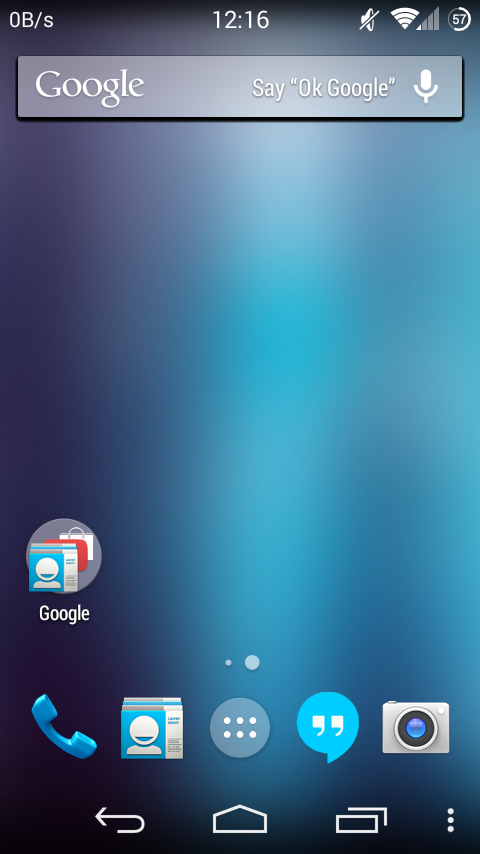







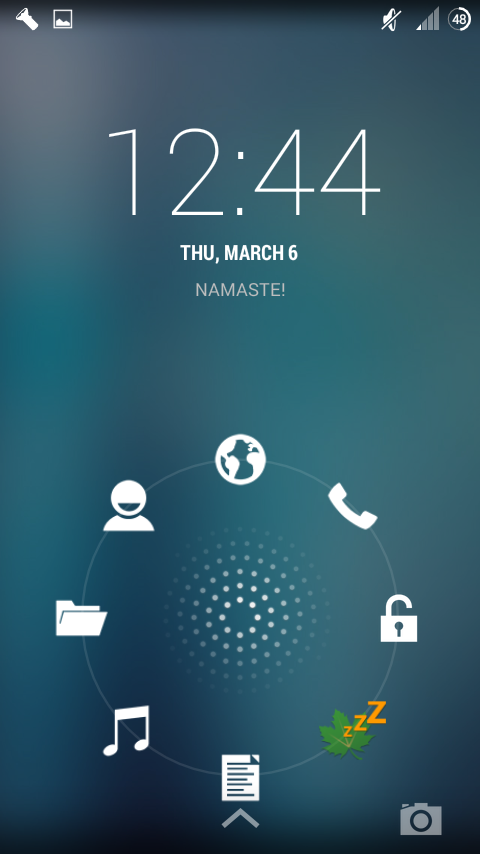
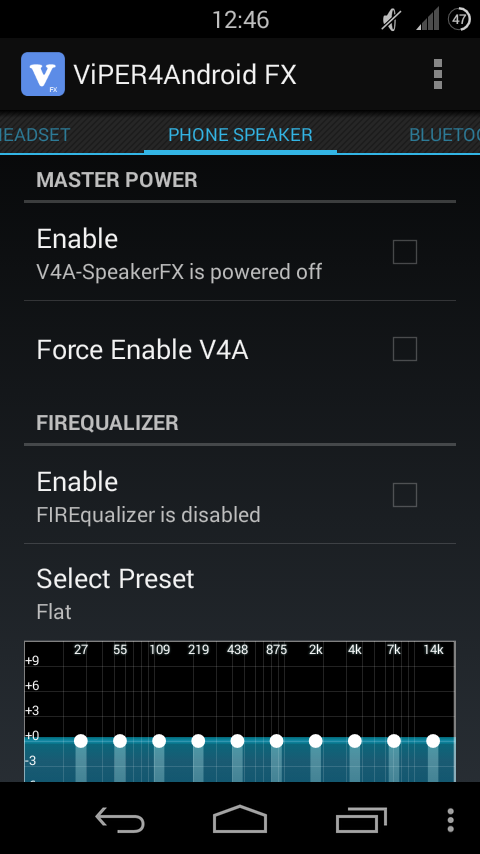
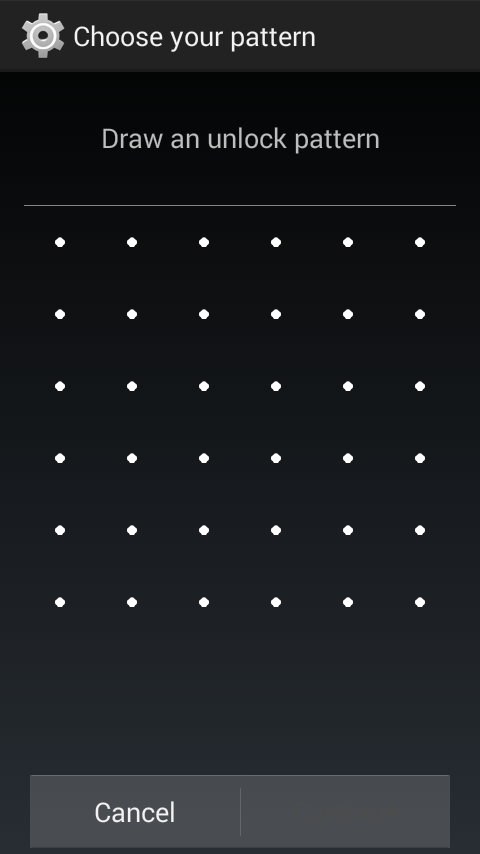

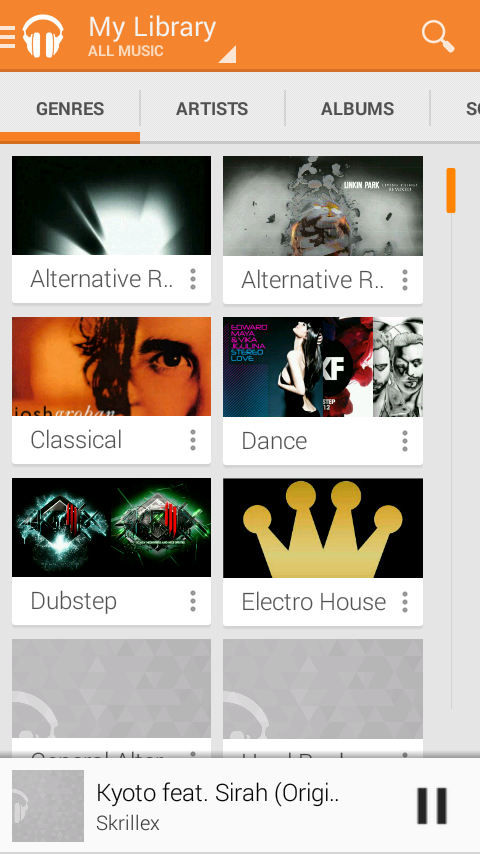
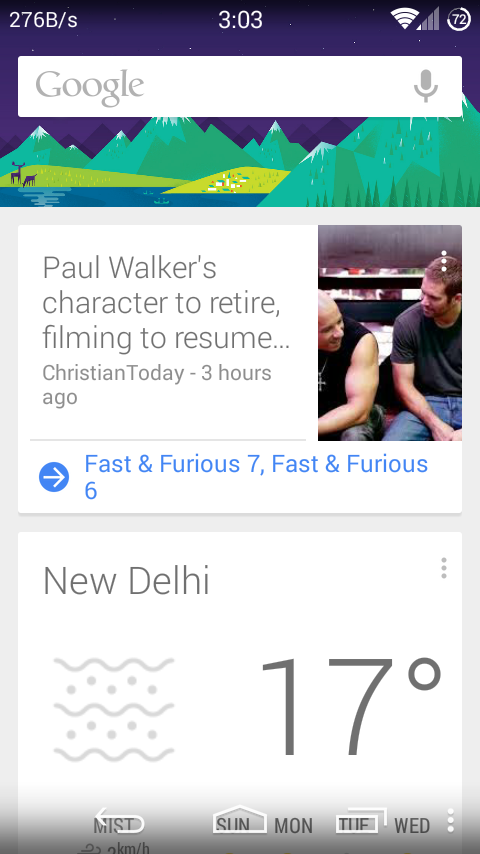
No comments:
Post a Comment